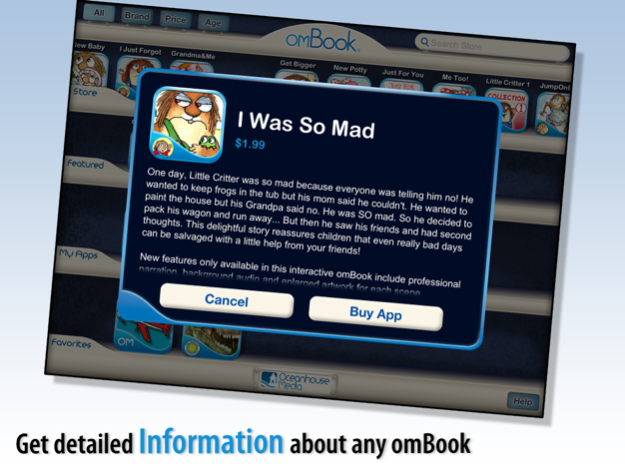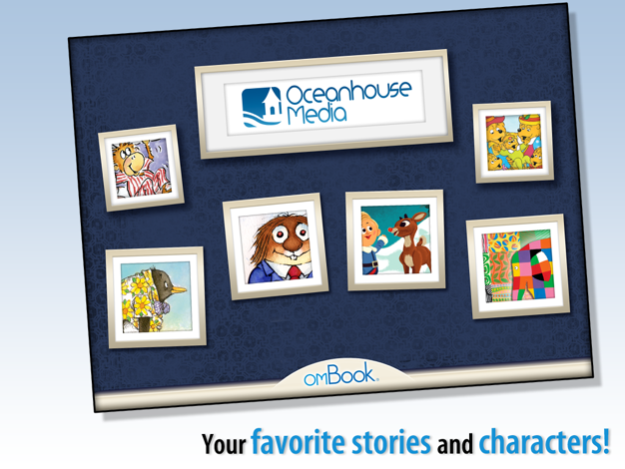OM Bookshelf 1.3.3
Continue to app
Free Version
Publisher Description
OM Bookshelf is an exciting new way to organize, browse and launch your Oceanhouse Media digital books!
Stop searching through pages of apps to find that special omBook for bedtime. With the OM Bookshelf you can easily locate the desired title, organize titles in the order you prefer, or make it a Favorite for instant access!
Conveniently browse over 75 children's omBooks in the Store. Sort by brand, price or age, or use the search feature to find exactly what you're looking for. Plus, the Featured section offers up-to-date information on new releases, sales, and omBook suggestions for holidays, special occasions, and more!
The OM Bookshelf contains:
MY APPS
-View all omBooks that are currently on your device
-Launch your omBooks directly from this shelf
-Rearrange their order (iPad only)
The STORE
-Browse the Oceanhouse Media omBook library for new titles!
-Sort omBooks by brand, price or age
-Use the search feature to find exactly what you're looking for
FEATURED (iPad only)
-See NEW RELEASES - take advantage of introductory pricing!
-Know when omBooks are ON SALE or FREE
-Discover holiday and special occasion omBooks
FAVORITES (iPad only)
-Add frequently read omBooks here to make them a Favorite
-Rearrange favorites in any order
Note: The OM Bookshelf works on all iOS devices - iPad, iPhone and iPod touch. However, some features are only available on the iPad.
Dec 10, 2015
Version 1.3.3
This app has been updated by Apple to display the Apple Watch app icon.
Bug fixes and performance improvements
About OM Bookshelf
OM Bookshelf is a free app for iOS published in the Reference Tools list of apps, part of Education.
The company that develops OM Bookshelf is Oceanhouse Media. The latest version released by its developer is 1.3.3.
To install OM Bookshelf on your iOS device, just click the green Continue To App button above to start the installation process. The app is listed on our website since 2015-12-10 and was downloaded 2 times. We have already checked if the download link is safe, however for your own protection we recommend that you scan the downloaded app with your antivirus. Your antivirus may detect the OM Bookshelf as malware if the download link is broken.
How to install OM Bookshelf on your iOS device:
- Click on the Continue To App button on our website. This will redirect you to the App Store.
- Once the OM Bookshelf is shown in the iTunes listing of your iOS device, you can start its download and installation. Tap on the GET button to the right of the app to start downloading it.
- If you are not logged-in the iOS appstore app, you'll be prompted for your your Apple ID and/or password.
- After OM Bookshelf is downloaded, you'll see an INSTALL button to the right. Tap on it to start the actual installation of the iOS app.
- Once installation is finished you can tap on the OPEN button to start it. Its icon will also be added to your device home screen.